How to Run a C# Project
To build and run a project, press the green Start button on the Visual Studio toolbar.
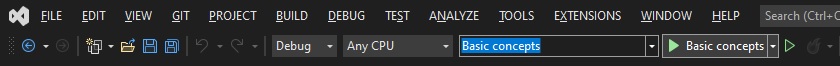
If the solution contains multiple project you should select the project you want to run from the dropdown box. The debug option will build the project with debuging tools to help find any problems with your code and make fixing it much easier.
If your code has errors in it they will usually be displayed in the error window and the actual line of code will be underlined in red. Hovering the mouse cursor over the offending code may provide a suggestion to fix it.
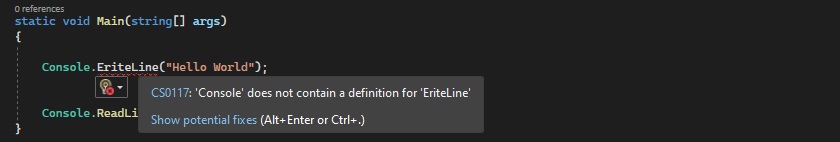
How to install Microsoft Visual Studio
Further reading How to run a project
